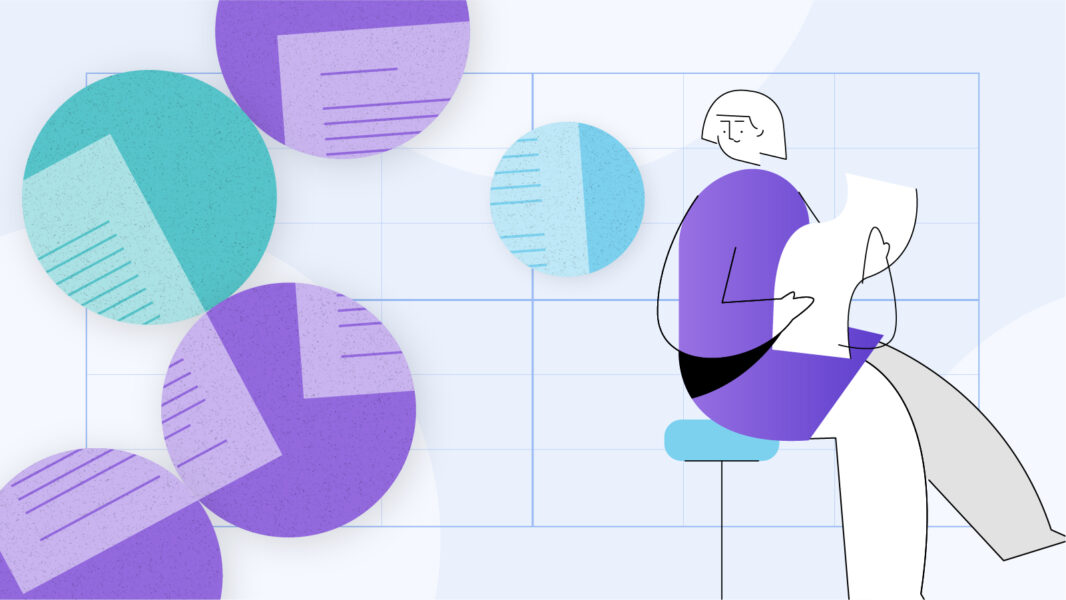For a while now, contract redlining has been our most frequent feature request, so you can imagine how thrilled we are to announce that it’s live as of earlier this week!
But we didn’t just reproduce what others have done in order to check this off our to-do list. Outlaw is striking through traditional redlining to forge a new path in negotiation, fulfilling our end-to-end product vision of helping customers reach agreement faster, smoother, and with the dreamiest UX around.
Contract redlining, revised.
Redlining refers to lawyers’ standard method of suggesting and approving edits to contracts and other documents. You’ve probably seen redlining in action at some point, looking more or less like this:
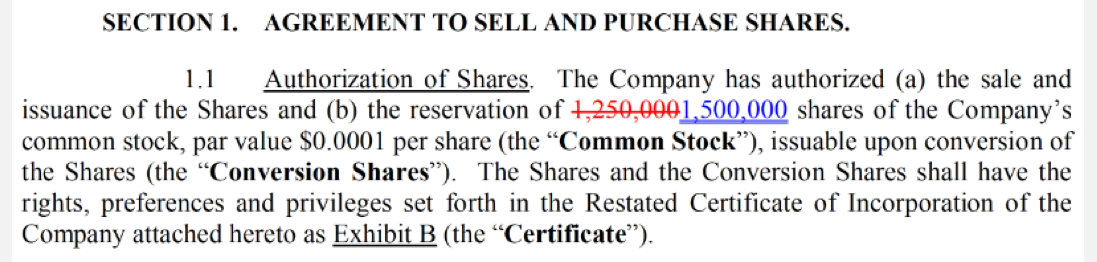
Redlining is useful for collaborative editing of long documents, but when done using outdated tools like Microsoft Word and email, the process is slow and frustrating. An endless cycle of downloading, editing, save-as, uploading and emailing attachments back and forth introduces countless errors and delays, while generally making us want to tear our hair out.
Stressful Smooth, slow speedy, and error-prone error-proof
Modern tech has taken some of the pain out of this process; web-based platforms like Outlaw have moved contracts off of desktops and into the cloud, where multiple users can make and view updates to their documents in real time. That’s progress! But we knew creating a truly 21st century redlining tool would take more than that.
What we’ve built improves upon both Microsoft Word and other online platforms by being at once familiar (i.e. user-friendly and conforming to legal norms) and a leap forward, thanks to elevated design sense prioritizing the little details that move parties toward clarity and resolution. Here’s how:
1. De-clutter your screen (and brain!) with section-specific edits.
Instead of handing you a stress-inducing laundry-list of chores to complete, our redlines group edits neatly into sections, leaving you free to think instead of primed to panic. Encounter edits in manageable, bite-sized pieces, so you can focus on the task at hand; approve and reject edits until that section is bullet-proof!
2. Reach agreement faster by continuing to negotiate rejected changes.
Most other redlining tools simply erase rejected edits, wasting your time by creating “false agreement” you will have to go back and fix later. Outlaw’s redlining helps you avoid interruptions to negotiation by treating rejected edits as ongoing issues to resolve, since that’s what they are!
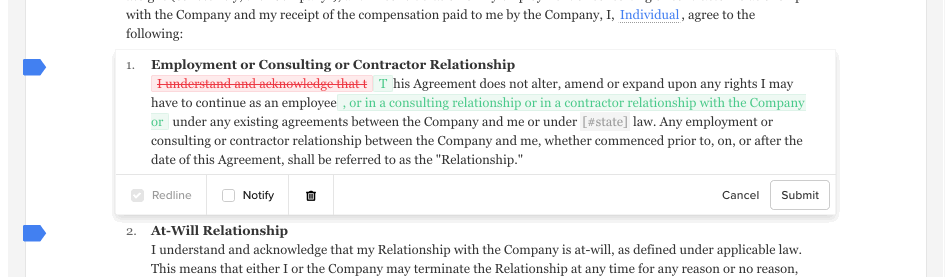
3. Skip track changes on style edits to cut down on busy work.
Style choices like bold, italics, and line breaks don’t have any legal significance (fun fact: many contracts specifically state that formatting is meaningless), so our redlines let you skip the busy work by not tracking changes on style edits.
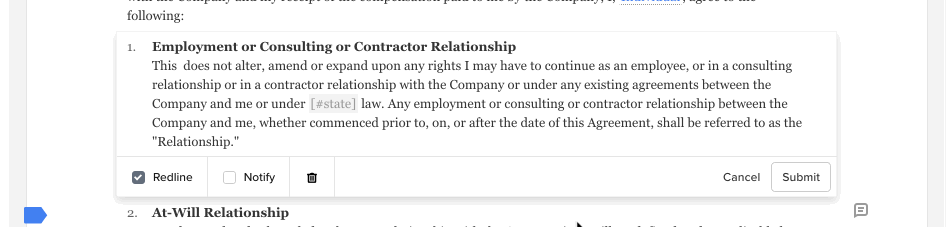
4. 100% confidence in signing.
You’ll never again sign the wrong version of a contract, or accidentally execute an agreement before all points of negotiation are resolved. That’s because there is only one location redlines can be created, approved and rejected for a document, and signing is disabled if there are any open issues. One version of your document and one set of redlines to review means 100% confidence in signing and execution.
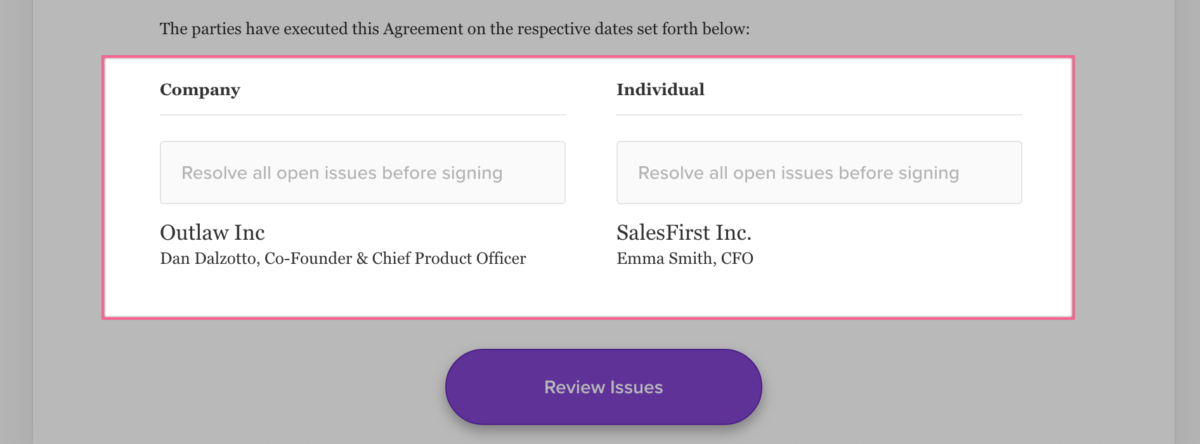
Making Contract Redlining Beautiful
UX design has always been core to what makes Outlaw tick. When we’re working on a challenging new feature like contract redlining, we obsess over how to keep it simple and ensure that it actually helps our customers accomplish their goals. Finally – redlining that truly helps people negotiate an agreement!
To learn more about Outlaw’s redlining and contract management capabilities, watch this 5-min demo video or schedule a live demo.