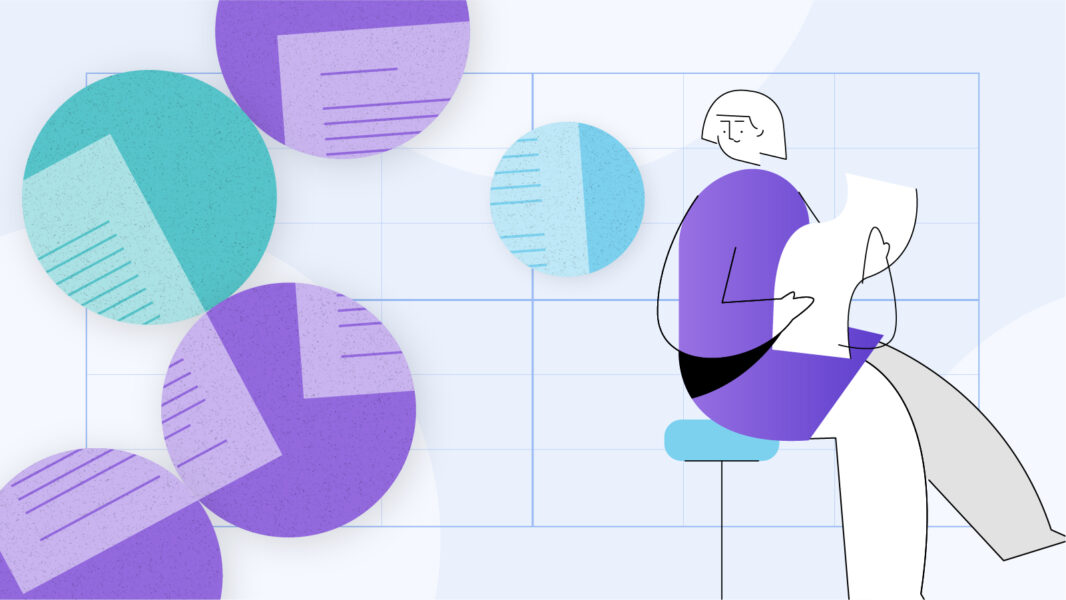Looking to implement or just invested in a contract management system (CLM)? Then you’ve probably thought about how you’re going to transfer your existing documents into your new contracting platform — that’s called legacy contract migration. This process can seem daunting to organizations who have thousands of existing contracts scattered across different folders and drives. And if we’re being honest, all legacy migration processes do take some effort. However there are methods that have reduced the time and cost required while adding more dynamic search capabilities. In this post, we’ll take you through:
- What exactly is legacy migration and why is it important?
- The traditional approach to legacy migration
- Limitations of the traditional approach – Is there a better way?
- Outlaw’s approach to legacy migration
- How Outlaw’s approach is different
- Which approach works best for your organization?
Now first things first…
What exactly is legacy migration and why is it important?
Contract legacy migration is the process of transferring existing contracts into a CLM. But in addition to the actual documents, the process also brings over key data associated with each contract — things like contract value, expiration dates, and any other data that matters to the organization.
Say you just invested in a CLM this year and your CFO asks: “How many contracts did we close last year and what’s the total value?” This is difficult to answer since all the contracts you signed last year are probably scattered across multiple folders and in a variety of paper and digital formats — and you can’t just pull up that data in 2 minutes.
Legacy migration thus helps organizations maintain a complete and accurate contract repository with all critical metadata properly indexed, searchable and reportable in a CLM. The ability to track and report on legacy contract data helps organizations maintain oversight and prevent lost opportunities, value leakage, as well as additional legal costs or penalties.
The traditional approach to legacy migration
To offer legacy contract migration services to clients, CLM providers generally partner with an external vendor. These vendors typically offer proprietary AI software and a team of migration and legal experts to double-check the work the AI has done. However, due to the skilled human work and technology involved, these projects tend to come with a hefty price tag and ultimately, much of the client’s time and resources. Here’s what the process looks like:
Step 1 – Organize Inventory: Find and collate all the legacy contracts that you want to migrate.
Step 2 – Digitize Contracts: Paper documents and image-based PDFs are scanned and converted by OCR (Optical Character Recognition) into text-based PDFs. It’s important to note here that OCR can produce inaccurate results due to its inability to properly capture handwritten information, process lower-quality scans, etc.
Step 3 – Define Elements: Align with all your stakeholders and define the data points that you want to extract, as well as how they should be interpreted and formatted. These guidelines are then documented in a rule book by the vendor.
Step 4 – Configure: The vendor configures their software to accept and extract data by each contract type as defined in your rule book.
Step 5 – Extract: The AI software extracts metadata from the OCR-ed contracts.
Step 6 – Quality Assurance: The vendor’s team of trained lawyers then fine combs, verifies and amends each and every element to ensure complete accuracy. As mentioned above, there’s no way around this because missing data points and inaccurate captures will always be present due to the initial limitations of OCR.
Step 7 – Ingest: Once all the metadata has been reviewed and approved by relevant stakeholders, the extracted data can then be mapped and migrated to your CLM. Since this involves additional configuration, this step usually requires several small sample test runs in order to ensure accurate uploads.
Is there a better way?
To achieve a successful migration, the above steps may be required to rerun several times to ensure the full depth of data is extracted with complete accuracy and reliability. In other words, the technology cannot guarantee instant success — not only can’t you trust it to do its job right the first time, you still require skilled humans to QA all the work it has done because let’s face it, the tech only brought you 30% of the way.
While the AI technology claims to reduce manual work and shorten the migration timeline, if humans are still required to do skilled, manual review work anyhow, the practical benefits of using AI diminishes significantly. What also needs to be considered is your lack of control throughout this entire process, the overall project cost, back-and-forth vendor coordination, project timeline, as well as technological plus human error.
That’s not to say human work shouldn’t be required in the process. Contracts are living breathing documents that can pose significant risks and financial implications if not properly managed. Given their complex, dynamic nature, there’s no avoiding some skilled human work in order to achieve a truly successful legacy contract migration. However, where you leverage technology and where you apply human oversight in the process makes all the difference among the various approaches to legacy migration.
Outlaw’s approach to legacy migration
At Outlaw, we’re taking a different approach to this process by cutting right to the chase. Instead of extracting contract metadata, we’re capturing it by uploading the data directly into our platform and associating it with its specific contract templates and variable elements. By baking in legacy migration features directly into our platform (as opposed to selling you a separate process you then have to insert back into your CLM), we’re ensuring our clients maintain complete control and oversight over the entire project. Plus it allows for more accurate and dynamic search capabilities — we’ll get into all the benefits in the next section.
Step 1 – Organize Inventory: Find and collate all the legacy contracts you want to migrate.
Step 2: Digitize Contracts: Scan your paper documents into PDFs. Note that there’s no need for OCR processing here because our platform is natively OCR-enabled for full-text search post upload (more on this later).
Step 3 – Define Elements: Define what kind of data points you want to capture (things like “renewal date” and “service fee”) from each contract type (e.g. NDAs and MSAs).
Step 4 – Create Contract Templates: The data points defined in Step 3 are added to contract templates on Outlaw as variable elements, where data provided during upload will be captured. Think of this as embedding your “rule book” into the platform.
Step 5 – Contract Data Entry: Input the contract data you want to capture into an Excel sheet organized by contract type. This step can be time-consuming, yes, but no more so than checking through and fixing all the mistakes the OCR and AI technology made when you extract the data!
Step 6 – Upload: Together with your Excel sheet, drag and drop to upload all your contract PDFs and viola! All your metadata is now associated with each contract, contract template, and housed natively within your end-to-end CLM. Not only is your metadata instantly searchable and reportable, your contract PDFs are also full text searchable on our platform.
Cutting to the chase – the Outlaw difference
Outlaw’s underlying architecture was built to support a more efficient and effective AI/ HI (Human Intelligence) approach — automating the parts of the process that make sense and putting humans in control of the rest. We’ve built this process to be more efficient in 4 ways:
1. Data capture instead of data extraction – Data capture cuts right to the chase — metadata is uploaded and captured right into their specific variable fields within the CLM. With this process, our clients skip the OCR scans, software configuration, the incomplete extraction, the doubling back to fine comb and fix every extracted datapoint, as well as the data ingestion into the CLM.
2. Natively supported legacy migration – By supporting legacy migration in-app, we’re eliminating the need for our clients to coordinate with an external vendor and having to ensure alignment on all 3 sides. There’s no complicated configuration with external software and our clients retain full control over the entire process.
3. AI-powered OCR – We do use OCR but not in the same way as the traditional approach. By building OCR natively into the platform and powering it with Google Vision AI, we’ve combined multiple steps into one. Once documents are uploaded, AI-powered OCR enables instant full-text and parametric omni-search — eliminating the time needed to convert the legacy contracts with OCR in the first place.
4. Dynamic parametric searches – That part about creating contract templates and associating your legacy metadata to its specific variable elements? It’s so our clients are able to conduct parametric searches (i.e. search all effective NDAs in the last 30 days) and generate flexible, dynamic reports. This makes for more robust searches based on conditions.
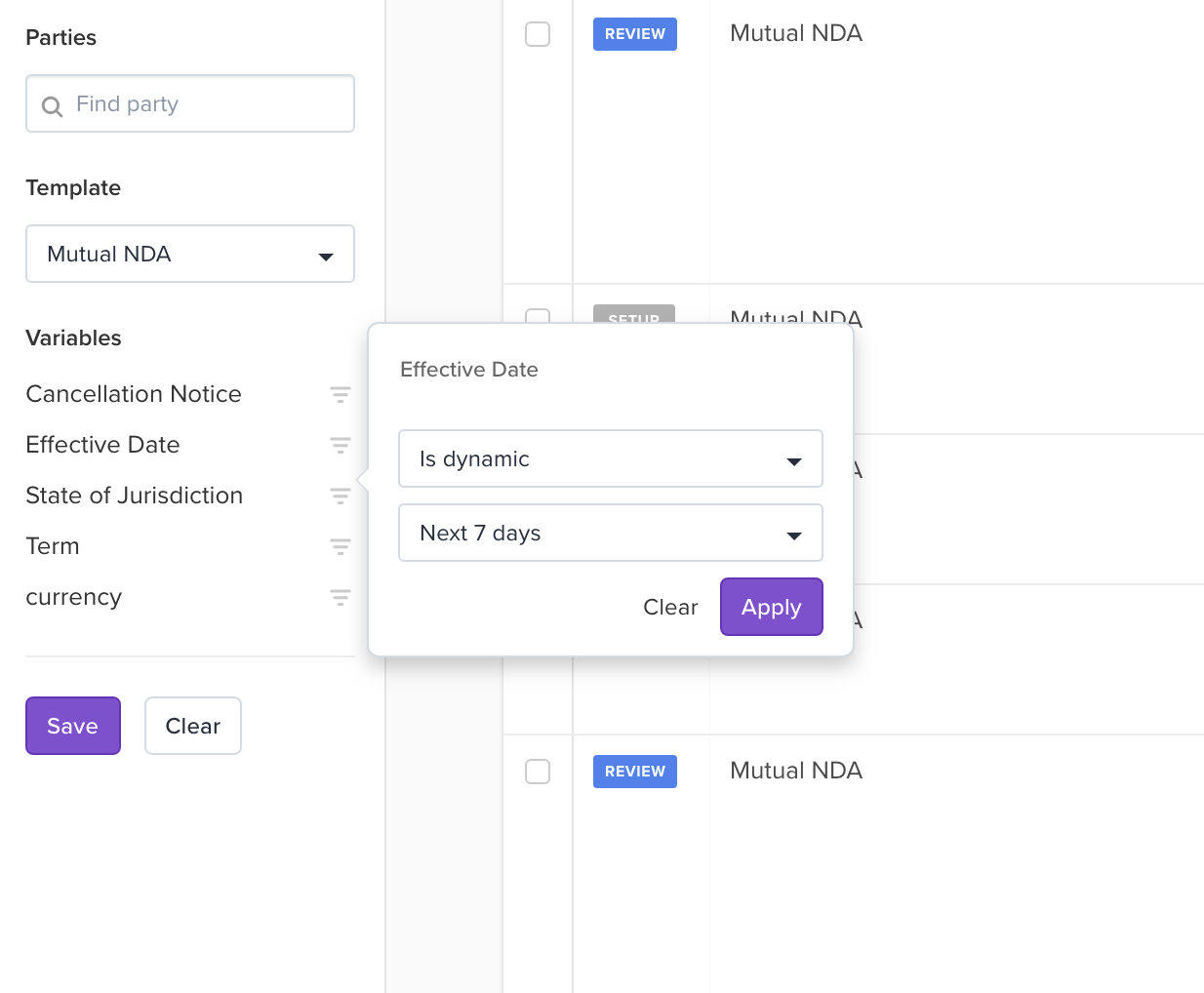
Which approach works best for your organization?
While there are best practices to legacy migration, there’s no right or wrong approach to it. To determine which approach works best for your organization, you’ll need to answer the following questions:
- What is the budget for this migration project?
- What reports need to be generated from the CLM after migration and which data points need to be captured?
- What is the volume of contracts and variables I want to migrate?
- How complex are my legacy contracts?
- Do I have internal resources to manage this while ensuring data integrity or do I need external expertise?
- How much control do I want to retain throughout the process?
When strategizing legacy contract migration, identifying your internal requirements will help you determine the approach that reaps the most value for your business. Ask CLM solution providers if and how they can help with the migration of your legacy contract data into the CLM, as well as how much it’ll cost. Once you’ve found the right CLM for your business, you’ll realize that legacy contract data is not a headache, but instead, an asset to be leveraged!