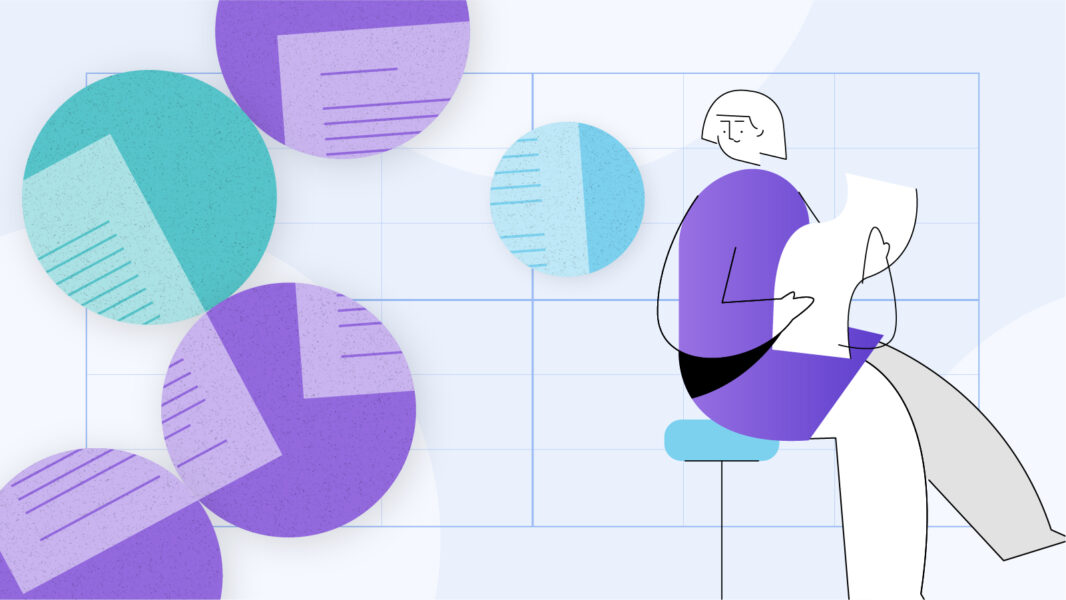Working from home has become the new normal as whole companies globally deploy remote work policies for the foreseeable future in response to the COVID-19 threat. As you transition your business to a fully remote office, you’ll need to reassess your existing workflows, business tools and daily routine in order to protect team dynamics and productivity. Your contract process is no different— and in fact, reassessing how you manage your contracts online is more important than ever.
Here at Outlaw, we’re fortunate to have had a flexible remote work culture from the start, and our product itself was purpose-built to move the contract process from offline to online. Throughout the years we have been helping companies figure out how to transition their contract process to be digital. From that experience, we have identified 3 key areas that companies need to tackle in order to successfully and seamlessly manage their online contract process end-to-end.
Whether you’re using Outlaw or another contract lifecycle management (CLM) tool or just an eSigning app, it’s a different environment now. What worked previously may no longer suffice in this new normal. Your online contract process needs to be error-proof, more robust and integrated into your new remote tech stack. So to guarantee that there are no gaps in your organization’s Collaboration, Storage and Transparency needs, here are 10 apps (some are even free!) to support transitioning your whole contract process from offline to online.
See How Outlaw Integrates with Your New Remote Tech Stack
Collaboration
Now that you’re no longer in the office to have that face-to-face time:
- Deal cycle times are going to lag
- More errors will happen from miscommunication
- It’s going to be more difficult to track contract versions, edits and approvals
An all-inclusive contract management platform like Outlaw will have real-time collaboration baked into their workflows. Your CLM software will track and notify people when changes happen. However for conversations outside of the contract, a good real-time communication app will complement your deal cycle to move it along faster.
Slack
Slack is a business collaboration software designed for remote work. On the app, team members can chat about anything, at any time, in organized virtual spaces they can create for every project, topic, or team. Best of all, Slack is free to use (premiums available) and integrates with multiple business tools including Gmail, Microsoft OneDrive and Outlaw — we especially love that we can get contract notifications sent to the appropriate channels.
Pro tip: Join the open Slack community “LegalWFH” for free.
Microsoft Teams
Similar to Slack, Microsoft Teams is a tool for businesses to stay connected. Users can chat, meet, call and collaborate in one place, from wherever they’re working. Starting this month, teams can enjoy a 6-month free trial of Microsoft Teams Premium, and user limits on the existing free version will also be lifted. The easy thing about using Microsoft teams is its compatibility with Office 365 (Word, Excel, Powerpoint etc).
Zoom
Now that getting together in a physical room full of people for a business meeting is no longer possible, video chat apps are our saving grace. Zoom is a popular alternative which supports huge numbers of people (up to 1,000 participants in their most expensive tier) in one meeting. A free version is available, but group meetings are capped at 40 minutes. Some states like New York and Michigan have even executive ordered the expansion of remote online notarizations and video witness attestations during the pandemic.
Pro tip: Zoom recordings are useful to attach to a contract for compliance.
Legaler
For all #legaltech followers, this deal is a good one. In response to the Covid-19 pandemic, Legaler is offering their video meetings service for 12 months free to any solo lawyers or small firms of 10 lawyers or fewer. Features include personal meeting rooms, file sharing, real-time chat and cloud recording.
Central Storage
Having all your contracts stored in on-site filing cabinets or different servers or an employee’s desktop computer was problematic even when you were in the office. Now with businesses going remote that problem has been compounded. There is no single source of truth when contracts are spread everywhere, which is quite scary for compliance reasons.
A cloud-based central contract storage area lets your team upload contracts from anywhere, and they can access it from anywhere. A document repository that’s part of a CLM goes further, enabling you to not only migrate your legacy documents, but also import, parse and attach metadata. Contract metadata lets all your contracts past and present be searchable, taggable and more easily trackable. Think of that time (like right now) where you needed to manually hunt and peck for Force Majeure and cancellation clauses in all your active contracts, and how much easier it would be if you could search digitally across your entire contract universe.
While the following apps are solid storage platforms in a pinch, they’re not smart contract repositories. You’ll have to integrate with other tools in order to get capabilities such as tracking, clause and full-text-pdf search, and contract analytics.
Talk to us about bulk legacy migration
Google Drive
Now that your teams are distributed, a cloud storage and collaboration platform can come in handy for team members to share, store, access and work together on files easily. Google Drive hardly requires introduction and is a powerful tool for remote workers. It even lets users assign tasks, request approvals, and track versions instantly, so you can digitally manage your contracts seamlessly.
Box
Box is an excellent alternative, and is offering its Business plan free for 3 months. This version includes unlimited storage, mobile security controls and integration capabilities.
Mobile Helix
In response to COVID-19, Mobile Helix is offering their LINK app for lawyers for 90 days. The encrypted mobile app integrates with iManage, NetDocuments, email, and Office 365 to store your contracts. Counsel can then review and email documents with LINK.
Transparency
Full visibility is a tough one when your whole company is distributed. While micromanaging is one way to regain some control over your contracts, who has time for that in a crisis? Nor do you have time to review each contract word for word when you’re trying to manage your kids as well.
We found there are a couple ways to restore oversight by harnessing technology: tracking and automation. A CLM like Outlaw has built-in user permissions, controls and full audit trails to prevent rogue, error-prone contracts. There are also ways to customize and automate workflows by leveraging checkpoints and notifications to move along the deal process. But for those without a CLM, here are some apps to come up with an ad hoc solution:
Trello
Taking advantage of a project management app can help keep you on track, laser-focused, and accountable to your team members. But most of all, you can keep track of what your teams are working on and the status of contracts. Trello is a visual planning tool that allows teams to organize and prioritize projects in a single, collaborative space. Best part? It’s free for all and integrates with your favorite business apps. For inspiration on how you can make the most out of Trello, here are some great examples of Trello boards you can replicate for your own team.
Proxy
Proxy is extending their free trials for any in house legal departments and law firm lawyers during the pandemic. They are a cloud-based workflow management platform to help with team collaboration. Keep in mind that they’re not an end-to-end contract management platform, so you’ll need to integrate your authoring and eSigning tools. You’ll need to set some ground rules with your teams to make sure they stick to tracking each step in order to prevent those rogue contracts.
Zapier
This final app recommendation is our holy grail when it comes to automation. Zapier lets you connect over 2,000+ apps seamlessly and flexibly. (And we’d also like to mention they’ve operated as a fully remote office right from the start). Plus, there’s also a free version for you to try out. But why is this important when you manage your contracts digitally? At Outlaw, we use Zapier to connect our clients’ CRMs, billing, ERP, procurement, and storage systems to their online contracting. Templates with conditional content get auto-filled with CRM data (See how we did this for Voxy). Push notifications usher the contract through the deal cycle. Invoices get populated once a contract has been signed. Zapier makes it all possible, and without writing a single line of code.
—–
So that’s a lot to take in. This can all feel so overwhelming, but you’re reading this article because there’s work to be done, plans to be made — and that should feel reassuring. Here’s an encouraging note from our CEO on why we should take heart knowing that contracts are being signed even while it seems like the world has stopped turning.
Now that you have the tools to manage your online contract process, if you need to talk to someone about integrating any of them, we’re here to help.